Entourage for Exchange EWS
A couple of days ago, Microsoft posted on their site an announcement about the availability of a new beta for Entourage.
This new version allows Exchange 2007 users to access their e-mails through Exchange Web Services (EWS for short). This has serious advantages over the previous method (using WebDAV).
- Much faster
- You can now sync categories, tasks notes, etc,
Now be careful. This update is not for everybody.
- It cannot connect to an exchange server through WebDAV, so if you have an account on Exchange 2003, don’t even think about installing it. If you have more than one Exchange account, one on 2003 and the other on 2007, it’s a no-go there too.
- It requires Exchange 2007 SR1 on both the front-end server (usually OWA) and the mailbox server (back-end). MS also mentions that the minimal requirement would be SR1 with rollup 4 (the latest update as of today is rollup 6). Apparently these updates corrected a lot of WebServices-related issues. You can usually figure out what’s installed on your server by connecting through OWA: On the top right part of your Page click on Options. On the Option page, select About (bottom of the left-side panel). The presulting page usually lists the version installed on OWA and the mailbox server. Figuring out which rollup you have is not always easy. Mine says 8.1.336.0, which means:
8: Exchange 2007
1: SR1
336.0: that’s the build number and this one corresponds to Rollup 5.
At this point, I’m not sure what version corresponds to Rollup 4…
How to get it:
Go to the blog post I indicated, read everything then click on the link on the bottom of the page.
This leads to Connect, Microsoft beta-testing reporting platform. You can create an account there and apply for the beta. It takes them a couple of days to review the applications and give you access to the download link and reporting forms (for the bugs).
With all that in mind, it looks like a great beta to me. I hope people will install it and report tons of bugs that MS will be able to fix quickly for a nice and stable release.
Messenger A/V beta
Just out on the MacTopia blog:
A beta of Messenger with A/V support should be out in 2009.
It doesn’t say when in 2009, but at least it’s coming 🙂
A demo should be up and running at MacWorld.
Thanks to Nadyne for pointing this out to me,
Tout frais (en anglais) sur le blog de MacTopia :
une version béta de Messenger avec supprot A/V devrait être disponible en 2009.
Ça ne dit pas quand en 2009, maius au moins ça vient 🙂
Une démo devrait être offerte à MacWorld
Tous mes remerciements à Nadyne pour me l’avoir fait remarquer,
Antidote RX v8
(in French since the application is mostly directed at people who at least understand French)
Antidote RX vient d’être mis à jour en version 8.
J’avais parlé précédemment de cette excellente application permettant de corriger le français en s’intégrant dans de nombreuses applications (dont Office).
Au menu, de nombreuses nouvelles locutions, des corrections de bogues divers et une intégration améliorée à de nombreuses applications.
Les notes de la mise à jour sont ici.
Antivirus: New Symantec Mac forum
Even though Office 2008 doesn’t support VBA at this time (which should change in the next version of Office), you can still receive infected Word, Excel or PPT documents. They won’t infect your Mac, but you can still pass them along to collaborators and friends who might be on a Windows machine.
Regardless, it’s good practice to use and Antivirus.
Symantec has been on the market for virtually ever and also provides Internet security (read firewall, etc) software. Ages ago, they had a fairly active MacFixIt-based forum. When they decided to move away from this solution, the forums (and support) got more or less diluted in the general Symantec resources.
Up to recently, support for the Mac software was in the “Other software” section of the Symantec forums, lost amongst other questions for less popular software.
Well this is over now, Tony Weiss at Symantec just pointed out to me that there is a new Mac section in the Symantec forums 🙂
This means a few things to me:
1) Mac question will be easier to pick for the Symantec folks (Mike Romo, who was ruling over the MFI forums is still there actually)
2) Finding previously posted questions will be significantly easier
3) Well, could it be a sign of the consistently increasing Mac marketshare?? More Mac, means more customers, which means more attention from companies like Symantec. More sweethearts might also mean more customers who already have the “antivirus reflex” and might already know Symantec.
In any case, as far as I am concerned, it’s all good for us.
Now the next step would be localized groups :->
Since at this point the groups are in English only, I won’t even bother to translate this post :-\
PocketMac iCalScreenSaver
The PocketMac folks just gave me access to their latest app: PocketMac iCalScreenSaver.
I must admit that I like it 🙂
It’s a MacOS X Screen saver that will display your calendar for the day, then the week, then the month. You can select which calendar to display, and they offer a few themes.
One limitations though: The application only works with iCal. If you manage your calendar in Entourage, you will have to enable SyncServices in the Preferences to let Entourage sync your calendar to iCal and make it accessible to iCalScreenSaver.
iCalScreenSaver is a $9.95 shareware (and now my default screen saver)
Les développeurs de PocketMacviennent de me mettre à disposition une copie de leur dernier logiciel : PocketMac iCalScreenSaver.
Je dois admettre que je le trouve pas mal du tout 🙂
C’est un économiseur d’écran pour MacOS X Screen qui affiche votre calendrier pour le jour, la semaine puis le moi. Il offre également quelques thèmes différents.
Un seul point noir : L’application ne fonctionne qu’avec iCal. SI vous utilisez Entourage pour gérer votre calendrier, vous devrez activer la synchronisation avec les SyncServices dans les préférences d’Entourage pour qu’il se synchronise avec iCal et que les données soient donc accessibles à iCalScreenSaver.
iCalScreenSaver est shareware a $9.95 (et maintenant mon économiseur d’écran par défaut).
Extract media files from PPT, Word, etc, / Extraire des fichiers multimédia de PPT, Word, etc.
Once in a while, I am send a Word or Excel document with a bunch of pictures in it. Sometimes, I need to get these pictures (usually to modify them, or reduce the file size, etc). There is no really easy way to do this in Office. Of course, you can copy and paste the image from Office to whatever image editor application you want to use, but you never know what format the image was in, etc… It’s usually not a lot of fun.
I was messing around with one of these files today and figured out two ways to do it.
1) Use FileJuicer. This great application can also extract media files from a lot more file formats (and from applications).
2) For Office 2007/8 files, duplicate the file to work on a copy, select the copy in the Finder, press Cmd-I to get the information on it, remove the .docx or .pptx extension and replace it with .zip (Office 2008 files are nothing more than an XML file, with additional folders for embedded data, compressed as .zip and with a specific extension). When you close the Information panel, the Finder will ask you whether you are really really sure, and you can say Yes.You can then double-click it to reveal it’s inner structure… and all the embedded media files in a “media” subfolder 🙂
De temps à autres, on m’envoie un document Word ou PowerPoint contenant tout un tas d’images. J’ai parfois besoin de récupérer ces images, de les modifier, les réduire, etc… Il n’existe pas de moyen réellement simple de récupérer ces fichiers depuis les documents en question. Bien sûr, je peux copier et coller dans l’éditeur de mon choix, mais on ne sait jamais dans quel format les fichiers étaient, on a donc tout un tas de difficultés.
Je travaillais à la question aujourd’hui et j’ai trouvé deux solutions
1) Utiliser FileJuicer. Cette excellente application peut extraire tout fichier incorporé dans les documents Word ou PowerPoint (et bien d’autres encore).
2) Pour les fichiers Office 2007/8, faites une copie du fichier, sélectionnez-là dans le Finder, utilisez le raccourcis Cmde-I pour afficher les informations dans dans ce panneau remplacez l’extension .dox ou .pptx en .zip (Les fichiers Office 2008 ne sont rien de plus qu’un fichier XML, avec des dossiers liés pour les données associées, le tout compacté en .zip et avec une extension spécifique). Refermez le panneau des informations et le Finder vous demandera si vous êtes vraiment vraiment certain de vouloir faire ça. Une fois fait, vous pouvez double-cliquer le .zip dans le Finder pour le décompresser. Vous obtenez un dossier avec, dans un des sous dossiers, un dossier « media » contenant tous les fichiers associés dans leur format natif 🙂
EndNote X2 for Mac OS X
Thomson Reuters just announced the release of EndNote X2 for Mac OS X.
EndNote is a bibliography manager that integrates in Word (usually used for complex scientific manuscripts where you have to cite dozens of references in a specific format).
The new version has an improved UI (still far from Papers IMHO), supports smart groups, and downloads PDFs automatically for your references.
It’s an improvement for sure…
Thomson Reuters vient d’annoncer EndNote X2 pour Mac OS X.
EndNote est un gestionnaire de bibliographie qui s’intègre à Word (utilisé en général pour gérer des bibliographies complexes pour la rédaction d’articles scientifiques où vous trouvez des dizaines de citations qui doivent apparaître dans un format prédéterminé).
La nouvelle version a une interface utilisateur amélioré et supporte par exemple les groupes intelligents (toujours pas au niveau de Papers IMHA). Elle peut également télécharger pour vous les PDF correspondants à vos références.
C’est tout de même une amélioration…
Silence…
(en français plus bas)
I’ve been rather silent lately. It’s a bit sad since there was a lot of things to talk about. It’s just that I’ve been really overwhelmed and I just could not find the time to sit down and post here everything that was going on…
- One of the most important news is that VBA is coming back in the next version of Office. That means that everybody who relies on VBA (and I know quite a few) will benefit from a rewritten VBA implementation as of Office… 20xx?
- The Office for Mac team blog also announced that the Solver would be back for Office 2008 (free of charge) in mid-September.
- The Office 12.1.1 update came out. This update fixes the creator type code issue that prevented people from opening their files through a simple double-click is gone.
The problem was related to downloaded files getting (through the application downloading them) outdated creator codes. For some undisclosed reason related to security, Office was refusing to open them. You had to use the Open command in Office. Well this is history now (and so are the scripts I wrote to fix the issue by correcting the creator code of affected files).
The update brings along the latest Auto-Updater update. This means that if you install Office 208 today, all you need is the 12.1.0 update, then the 12.1.1. You can skip the auto-update update if you have already downloaded these two.
With the new version I’m not experiencing as many SyncServices issues as I used to. Not perfect, but better… - Office 11.5.0 is also out. A combo updater (so you can go straight from 10.0 to 10.5) bringing support for Office 2008 XML-based files if you also install the converters.
- Messenger 7.0.1 is out. Not much to say about it.
- Remote Desktop Connection 2.0 final is also out. The new version brings additional bug fixes and also a few improvements over the last beta.
- The EndNote folks released their Word 2008 add-on. A major re-write with serious improvements (seems a lot faster on my Mac). Only for EndNote X1… The installer works well if both Office and EndNote are in /Applications and if the Word startup folder hasn’t been customized. It wasn’t the case for me so I had to perform the installation manually. Not hard, but it’s a bit of a pain.
That’s it for now 🙂
J’ai été assez silencieux dernièrement. Ce n’est pas que je n’avais rien à dire, mais j’ai été atrocement débordé et je n’ai simplement pas eu le temps de venir par ici pour poster des nouvelles.
- Une des nouvelles les plus importantes est sans doute que le VBA sera de retour dans la prochaine version d’Office. Une excellent e nouvelle pour tous ceux qui se reposent sur ce language de macro commandes pour Office (et j’en connais un certain nombre). Cette version sera réécrite et on peut donc espérer des améliorations de performances du VBA dans Office …20XX ?
- Le blog officiel des développeurs d’Office a également annoncé que le solveur sera de retour pour Office 2008 gratuitement à la mi-septembre.
- La mise à jour Office 12.1.1 est disponible. Cette mise à jour fixe notamment le soucis lié aux codes créateurs qui empêchait l’ouverture par un simple double-clic de fichiers téléchargés par certaines applications. Ces applications ajoutaient un code créateur obsolète et pour des raisons liés à la sécurité (que Microsoft n’a pas expliquées) Office refusait de les ouvrir ainsi. Vous deviez passer par le menu Ouvrir dans Office.
Tout ça est de l’histoire ancienne (tout comme le sont les scripts que j’avais écrits pour corriger le code créateur sur ces fichiers).
Cette mise à jour apporte également la dernière version du module de mise à jour automatique. Cela sous-entend que pour mettre une version 12.0 à jour vous n’avez besoin que de la mise à jour 12.1.0 puis de la 12.1.1. Vous pouvez ignorer la mise à jour de l’auto-mise à jour si vous avez déjà téléchargé ces deux dernières
Avec cette nouvelle version j’ai beaucoup moins de soucis avec les SyncServices. Pas parfait, mais mieux… - Office 11.5.0 est également disponible. Une mise à jour combinée qui permet au demeurant de passer directement de 10.0 à 10.5.0 et apporte le support pour les fichiers Office 2008 basées sur le XML pour peu que vous installiez les convertisseurs.
- Messenger 7.0.1 est disponible. Pas grand chose à jouter.
- Remote Desktop Connection 2.0 final est disponible. Quelque corrections de bogues et quelques améliorations par rapport à la dernière version béta.
- Les développeurs d’EndNote on mis en ligne leur module externe pour Word 2008. Une ré-écriture massive du module d’intégration (qui semble bien plus rapide sur mon Mac). Uniquement pour EndNote X1. L’Installateur fonctionne correctement si Office et EndNote sont dans /Applications et si vous n’avez pas personnalisé le dossier d’ouverture au démarrage de Word. Ça n’était pas mon cas, et j’ai donc du faire l’installation à la main. Pas atroce, mais fastidieux. Grâce à cette mise à jour, nombre de chercheurs par ici ont pu abandonner Office 2004 et passer sous 2008.
C’est tout pour maintenant 🙂
Word 2008 blog (in French/en français)
(Since this is about a site in French, I’ll post the rest of this post in French too)
Yves Cornil, un des MVP pour Office:Mac vient de lancer un nouveau blog sur Word 2008
Beauoucp d’information sur Word (qui restent pour beaucoup également valables pour les précédentes versions). Vous trouverez notamment des informations pratique sur la façon dont on peut effectuer un nombre important de mises en page.
À visiter donc 🙂
Office 2008 Scripts: Fix double-click issue/Correction du problème du double-clic
Steve found yet another file type affected by the 12.1 update for Office 2008 (“XLS ” for Excel files downloaded through FireFox 2). I therefore added it to the scripts found on this page.
FireFox 3 apparently corrected the problem and no longer assigns obsolete file types to Office files.
Steve a trouvé un type de fichier supplémentaire affecté par la mise à jour 12.1 d’Office 2008 (« XLS » pour les fichiers Exel téléchargés par FireFox 2). Je l’ai donc ajouté aux scripts que l’on trouve ici.
FireFox 3 semble avour corrigé le tir et n’affecte plus des types obsolètes aux fichiers Office.
CrossOver 7 Mac
CrossOver 7 for Mac OS X came out today. The new version now supports Office 2007 for Windows. With Office 2008 for Mac, I should be all set, but it’s sometimes nice to be able to use the Windows version for a few things not supported on the Mac one (VBA for instance) and CrossOver is a pretty good, light-weight solution to run these applications without requiring to install Windows and run it under a virtualization environment.
CrossOver 7 pour Mac OS X est sorti aujourd’hui. La nouvelle version supporte Office 2007 pour Windows. Avec Office 2008 pour Mac je ne devrais pas en avoir trop besoin, mais c’est parfois pratique de pouvoir faire touner la version Windows (pour utiliser le VBA par exemple…). CrossOver est une solution légère pour aire tourner ces applications sans avoir besoin d’installer Windows ou de le faire tourner dans un environnement de virtualisation.
Excel 2008: Error bars / barres d’erreur
Virtually every time I use Excel, I use it to play around with data and plot the results. Excel 2008 had a nasty issue: you could not add custom error bars to a chart. The application would display it if it had been created in a previous version of Excel, but the user interface to create a new one was simply not there.
Well it’s fixed in the Service release 1 🙂 I can finally trash Excel 2004 and use 2008 instead (I don’t really need VBA in Excel).
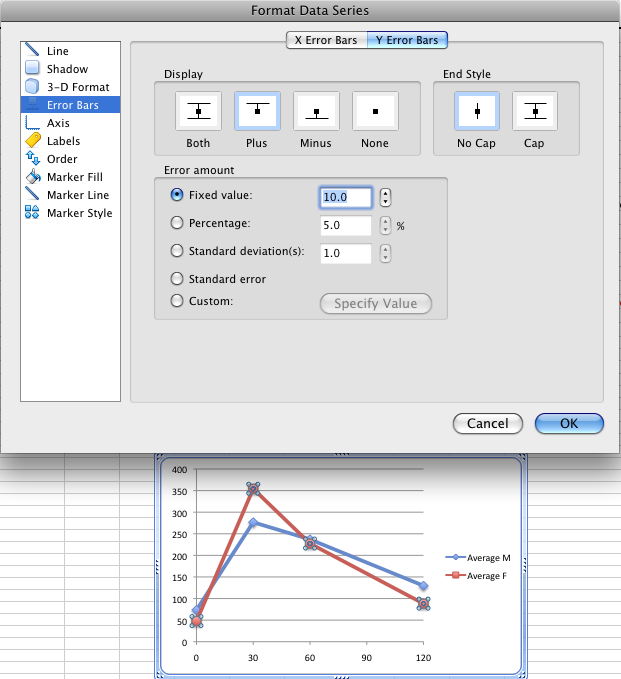
À peu près à chaque fois que j’utilise Excel, c’est pour manipuler des données et créer des graphes pour représenter les résultats. Excel 2008 avait un très sérieux problème : iIl était impossible d’ajouter des barre d’erreurs personnalisées. On pouvait afficher des barres d’erreur crées dans des versions précédentes, mais pas en ajouter de nouvelles. Inutilisable pour moi… C’est enfin une chose corrigée avec la Service Release 1 puisque l’interface permettant d’ajouter des barres d’erreur est de retour 🙂 Je peux enfin poubelliser Excel 2004 (je n’utilise quasi jamais le VBA dans Excel).
Scripts (again) for the File Type issue in Office 2008
Thanks to Steve Maser, I’ve been able to correct additional issues.
I now have two scripts.
The first one works through Drag & Drop. You can drag files or folders on the script and it will scan for the old file types and replace them with the new ones (recursively in the entire folder if you dropped a folder).
At the end of the process, it tells you that the files have been converted. It doesn’t necessarily mean that files were outdated and were converted, just that all files were scanned and the ones with outdated codes – if you had any – were updated. It’s just an indication that the script is done.
After that, you should be able to double-click the files to open them in Office 2008 SR1.
The second script is a Folder Action Script. I created it because I thought it would be useful to people using either FireFox 2 or Eudora for instance. You can activate the script for your attachment download folder for instance. Every time a new file is downloaded in the folder, the script will run in the background and update the file type for you.
To quote John McGhie:
Users may also experience some character transposition. The WDBN format was an eight-bit format, the W8BN format is expected to contain Unicode.
So files that legitimately had these outdated file types (very very old files) might be affected in a negative way.
1) Place the script in ~/Library/Scripts/Folder Action Scripts
2) Make sure Folder Actions are enabled
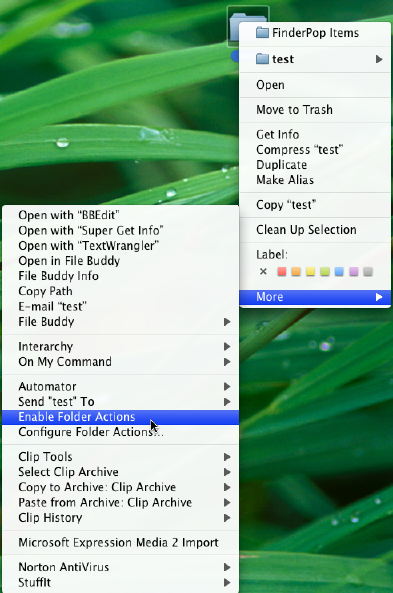
3) attach the script to the folder
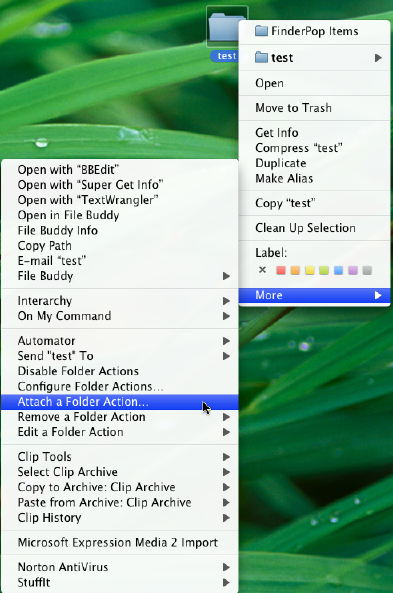
Both scripts are here : www.cortig.net/files…. Use at your own risks!!! No warranty whatsoever (as always).

You do whatever you want with them (under a Creative Commons licence).
Second version of the Office 2008 converter script
Well Steve Maser asked me to come up with a version that would work recursively on all files inside a folder you would drag to the script.
He also suggested that I added the W6BN type (for Word 6/95 files).
So I based the script on one of the examples provided by Apple, and here is the result:
-- This droplet processes files dropped onto the applet
on open these_items
repeat with i from 1 to the count of these_items
set this_item to item i of these_items
set the item_info to info for this_item
if folder of the item_info is true then
process_folder(this_item)
else
tell application "Finder"
-- get the file type
set TheFileType to file type of this_item
set UpdatedFileType to TheFileType
-- detect old file types for Office files chose the correct one instead
if TheFileType = "WDBN" then set UpdatedFileType to "W8BN"
if TheFileType = "W6BN" then set UpdatedFileType to "W8BN"
if TheFileType = "XLS4" then set UpdatedFileType to "XLS8"
-- if TheFileType = "SLD8" then set UpdatedFileType to "SLD8"
-- set the new file type
set file type of this_item to UpdatedFileType
end tell
end if
end repeat
end open
-- Just in case people try to open the script through a double-click in the Finder.
on run
display dialog "Drop your files or folders to be converted on this icon"
end run
-- this sub-routine processes folders
on process_folder(this_folder)
set these_items to list folder this_folder without invisibles
repeat with i from 1 to the count of these_items
set this_item to alias ((this_folder as Unicode text) & (item i of these_items))
set the item_info to info for this_item
if folder of the item_info is true then
process_folder(this_item)
else
tell application "Finder"
-- get the file type
set TheFileType to file type of this_item
set UpdatedFileType to TheFileType
-- detect old file types for Office files chose the correct one instead
if TheFileType = "WDBN" then set UpdatedFileType to "W8BN"
if TheFileType = "W6BN" then set UpdatedFileType to "W8BN"
if TheFileType = "XLS4" then set UpdatedFileType to "XLS8"
-- if TheFileType = "SLD8" then set UpdatedFileType to "SLD8"
-- set the new file type
set file type of this_item to UpdatedFileType
end tell
end if
end repeat
end process_folder
The compiled script is here and again, please make tests only on a copy of your files.
Feedbacks are much welcome.
Converting files for double-click in Office 2008
In the Service release 1 for Office 2008, Microsoft decided to prevent files with old file types to open through a double-click or a drag and drop (and don’t know why and that’s not the point here).
There is a workaround to open these files. MS recommends that you use the Open dialog from within Office applications.
If you have hundreds of old files affected with this problem, that’s hardly a decent solution.
You can batch-wipe out the creator code of your files as well. If you do so, the Finder will then exclusively rely on the extension of the file (eg: .doc, .xls…). That works well… unless you are missing extensions on some of your files.
I’ve been considering a much better approach: correct the file types according to what they are now actually supposed to be.
I wrote a simple AppleScript for that, but I need feeback:
- I know what outdated file types are now blocked by Office for Word and Excel, but not for PowerPoint.
- I need people to test the script and report back in case there is a problem (test on a copy of your files of course!).
Here is the script:
on open TheFiles
repeat with OneFile in TheFiles
tell application "Finder"
-- get the file type
set TheFileType to file type of OneFile
-- detect old file types for Office files chose the correct one instead
if TheFileType = "WDBN" then set UpdatedFileType to "W8BN"
if TheFileType = "XLS4" then set UpdatedFileType to "XLS8"
-- if TheFileType = "SLD8" then set UpdatedFileType to "SLD8"
-- set the new file type
set file type of OneFile to UpdatedFileType
end tell
end repeat
end open
-- warning in case the application is not use as drag and drop
on run
display dialog "Drop your files to be converted on this icon"
end run
You need to compile it as an application and drag your files on its icon.
You can download the compiled (yet editable) version here.
Réparation automatisée des fichiers refusant de s’ouvrir avec Office 2008 SR1
Grâce à l’aide de Steve Maser, nous sommes parvenus à trouver une solution plus automatisable pour réparer les fichiers qui refusent de s’ouvrir dans Office 2008 SR1 d’un simple double-clic dans le Finder.
Le problème semble être lié aux codes Type et Créateur de ces fichiers.
Leur suppression permet de pouvoir à nouveau ouvrir ces ficheirs d’un double-clic.
Il existe de nombreux utilitaires pouvant vous assister dans cette tâche. Celui qui me vient en premier à l’esprit est bien sûr File Buddy. Il est un peu honéreux pour n’effectuer que cette simple tâche malheureusement ($39.95).
FileXaminer peut faire la même chose pour beaucoup moins cher ($6). L’application peut également fonctionner en mode démo pendant 14 jours.
Batch-fixing files that won’t open with 2008 SR1
Thanks to the help of with Steve Maser, we found a solution that should allow to batch process files that refuse to open through a Double-click with the Service Pack 1 for Office 2008.
The problem appears to be related to the file Type and Creator.
Wiping out the file and creator for these files fixes the issue and allows you to open them through a regular double-click again,
There are several utilities that allow you to batch process files to wipe out the file Type and Creator. The first one that immediately comes to my mind is File Buddy. It’s a little bit on the pricey side for performing just this task unfortunately ($39.95).
FileXaminer can do the same thing and is a lot cheaper ($6). It can also run in demo mode for 14 days.
Office 2004 11.4.2
Office 2004 11.4.2 is now available on the Mactopia website
This one is a simple security update, but as always, still well worth installing.
Office 2004 11.4.2 est désormais disponible sur site Web de Mactopia
Juste une mise à jour de sécurité, mais ça vaut toujours le coup de l’installer.
Office 2008 Service Pack 1
A second major announcement bout Office from Macworld. It looks like the Service Release 1 for Office 2008 is just around the corner. It is to be released today and bring a ton of improvements in all Office applciations.
It will be avilable on MacTopia and probably shortly after through auto-update.
EDIT: It is now available. Roughly 180MB…
Une seconde nouvelle pour Office de conséquence annoncée par Macworld. Il semblerait que le Service Release 1 pour Office 2008 est ur le point d’être mis à disposition. Il devrait être disponible aujourd’hui et apporter nombre de corrections dans chacune des application d’Office.
Il sera en ligne sur MacTopia et probablement rapidement après par les mises à jour automatiques.
ÉDITION : La mise à jour est maintenant disponible. Pratiquement 180 Mo…
Macworld | Microsoft to bring back Visual Basic in Office for Mac
Macworld just announced tht Microsoft is to bring back Visual Basic in Office for Mac.
Huge news indeed. It looks like the myriad of users who said that they had to rely on it for their day to day work made a difference. It should come for the next major version, in 2010, or 2011…
Macworld vient juste d’annoncer que Microsoft va ramener le Visual Basic dans Office pour Mac.
C’est une énorme nouvelle. On dirait que la myriade d’utilisateurs qui ont fait savoir qu’ils avaient besoin du VBA dans leur travail quotidien a penché dans l balance. Le VBA devrait revenir dans la prochaine version majeure d’Office 2010 ou 2011…