Generate Tagged PDFs (with active links) in Word for Mac 2016 15.23.1+
Starting with Word 15.23, Word can now generate tagged PDFs with properly active links (all sorts of links, including the TOC links and internal links like the ones generated through EndNote).
You need:
- Word 15.23.1 or more recent with an Office 365 subscription
- Make sure that you do NOT have any input method for Right-to-Left languages in the System Keyboard Preferences or a corresponding language in Languages & Region
Use the Save As command and select PDF and you should see an option for “Best for electronic distribution and accessibility”
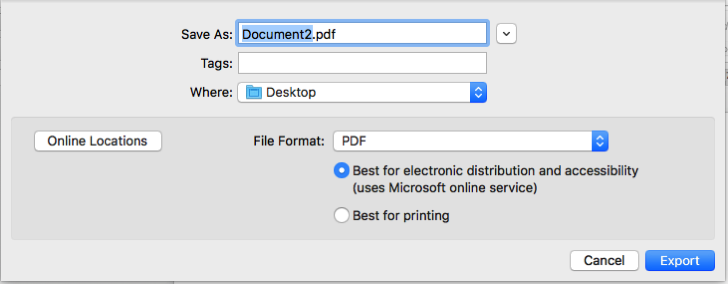
As hinted with he option, the file is sent to a Microsoft Service Server for conversion. The result is a properly tagged PDF with active links!
(Something I’ve been hoping for since the release of Office X and the possibility to export as PDF in Word…)