Revamped Prefs
I have a couple of screen captures Brian sent me of Thoth 2.0. They have been taken from a developmental version of Thoth 2.0. They are still of course a work in progress, but I thought it was interesting to see the direction it was taking.Here is what he said about them:
The extra short summary:
In Thoth 1.x both filters and newsgroup settings worked according to the newsgroup hierarchy. Filter groups were named by newsgroup hierarchy or individual group name, and applied in order as they were found (if the user had defined the properly named filter group and had filters in it). Newsgroup settings were much the same, except only one setting was used, and it was searched for in the reverse order of filters (i.e. from the most specific – having the same name as the newsgroup in question) to more and more general (further towards the root of the newsgroup hierarchy).
This is a reasonable way to do things. It works fine when only a small number of newsgroups or group hierarchies are in use, and when there’s not so much usenet anarchy that similar groups end up in different hierarchies.
The problem is that this anarchy can happen. Or things can just get unwieldy, and you end up with lots of filter groups and newsgroup settings that have (or should have) the same settings.
In many cases people may just want a couple of newsgroup settings, say work and fun, or French and English, or … Similarly with filter groups, maybe text, binaries, jerks (put all the folks you want to killfile here), etc.
So that’s how Thoth 2 works.
For each newsgroup you define what named prefs you want to use. There’s always a default that’s available and can’t be deleted (but can be edited) which takes the place of the old global prefs settings. But there’s no longer any duplication between what’s in the global prefs and what’s in a newsgroup setting, or confusion about when you get one set of prefs versus the other. You can create as many named settings as you want, or as few, edit them as you wish, and define which group gets which prefs.
Similarly, for filters you define what filter groups you want to use, in what order, for each newsgroup of interest. Again, you choose what names to use, there’s a default that’s always available as a default, etc.
The result should be fewer filter groups and newsgroup settings to manage, making it easier to get what you want, less confusion on what to edit when you want different settings, etc. And with the elimination of the competition between the global prefs and the newsgroup settings, the dialogs in question are now simpler. All the things that used to be settable via newsgroup settings have been removed from general preferences.
In fact, all the prefs, newsgroup settings, and news server settings are all done from a unified Preferences dialog. (there’s still a Filters List window for editing filters, but it’s been revamped to make it easier to use too).
I’m attaching screenshots of the new Preferences dialog. One shows it in the General topic, where general prefs are edited. The other shows the Groups topic, where all the newsgroup specific settings are edited, the equivalent of the old newsgroup settings discussed above. The contents of other topics (Personalities, etc.) you can probably guess at.
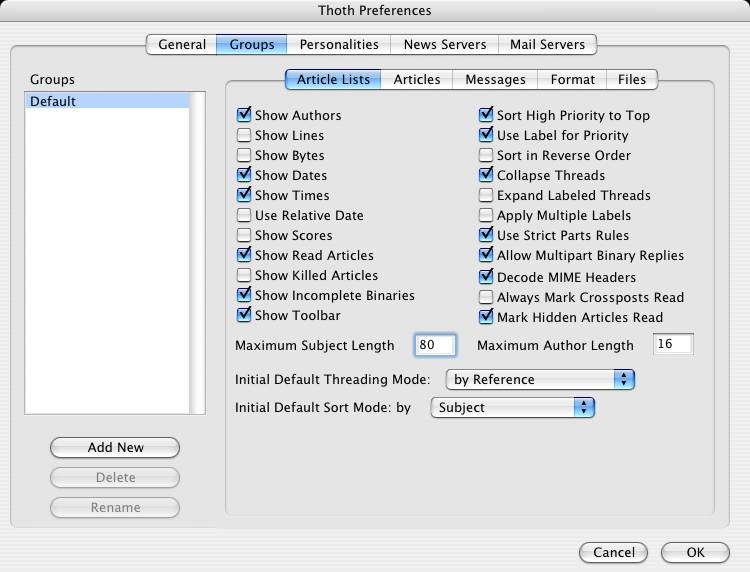
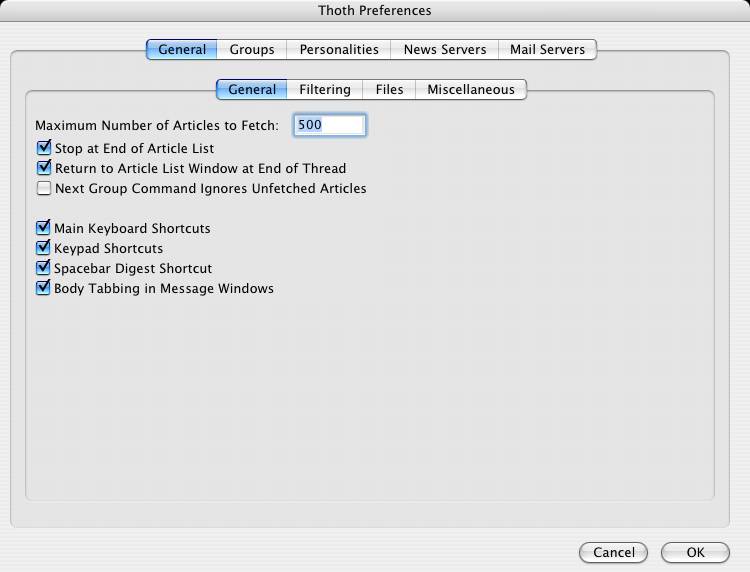
As you can see, the management of all prefs is not more centralized and easier to manage 🙂